Appendix B: Questionnaire and Cognitive Test Details
Subject Questionnaire
The following is a copy of the data sheet which includes the questions asked each subject:
SUBJECT QUESTIONNAIRE Part I:
Subject number:_______
*****Asked for ID? __
Date:_______________
Any history of:Dyslexia Y/N
Mental disease Y/N
Blackouts Y/N
Brain Trauma Y/N
Surgery (in which something metalic might have been implanted)? Y/N
Are you pregnant? Y/N
Claustrophobic? Y/N
Normal hearing & vision? Y/N
Taking any medication? Y/N
Date of birth:_______________
Location of birth: ________________________________________________________________
Number of siblings:_______________
Occupation:_______________
Mother's occupation:Now (or before retiring):______________________________
While you were in High School:______________________________
Father's occupation:Now (or before retiring):______________________________
While you were in High School:______________________________
Years in school:Yourself:_______________
Your Mother:_______________
Your Father:_______________
College attended (if any): __________________________________________________________
Any members of your immediate family left-handed?Yes/No
If yes, who? _________________________________________________________
Any other relatives who are left-handed?Yes/No
If yes, who?_________________________________________________________
SUBJECT QUESTIONNAIRE Part II:
On the following questions, I will ask you about your current situation, and also about the situation your family was in when you were in High School. Situations often change over time, so focus on the FIRST TWO YEARS of High School when thinking about how to answer the questions about your family.
Do you have a fireplace in your home? Y/N
Was there a fireplace in the home you lived in when you were in High School? Y/N
Do you have any servants, such as a maid or cook? Y/N
Did your family have any servants when you were in High School? Y/N
Do you leave town every year for a vacation? Y/N
Did your family leave town every year for a vacation while you were in High School? Y/N
Do you have more than 500 books? Y/N
Did your family have more than 500 books when you were in High School? Y/N
How many telephones do you have in your house? Y/N _____
How many telephones did your family have when you were in High School? Y/N _____
Do you have a bathtub in your home? Y/N
Did your family have a bathtub when you were in High School? Y/N
Do you own a car? (How many?) Y/N _____
Did your family own a car when you where in High School? (How many?) Y/N _____
Do you own your house? Y/N
Did your family own the house you lived in when you were in High School? Y/N
Do you own a Compact Disk Player? Y/N
Did your family own a stereo when you were in High School? Y/N
Do you own a color television? Y/N
Did your family own a color television when you where in High School? (How many?) Y/N
Do you own a computer? Y/N
Do you subscribe to a daily newspaper? Y/N
Did your family subscribe to a daily newspaper when you were in High School? Y/N
Do you belong to any club were you have to pay dues? Y/N
Do you own a piano? Y/N
Did your family own a piano when you were in High School? Y/N
Have you ever had private lessons in music, dancing, art, etc. outside of school? Y/N
Age at first period (as accurately as possible): __________years__________months
Is there any other identifying information you can give me about this date? (e.g., it was the summer after my 6th grade in school, etc.)
Which of you got your first period at the youngest age?: (circle one) Myself / My sister
(I want to look at the variability in the rate of maturation across my subjects)
Date of the beginning of your last menstrual cycle: _______________
(There have been reports that performance on various cognitive tasks vary with the levels of hormones in a woman's body, which can change significantly over the course of her menstrual cycle)
Number of people in your address book: __________
Number of these that are relatives: __________
How many different people do you see socially in an average month: __________
How many different people have you talked to for more than 5 minutes this last week: __________
If you had to rate yourself on a scale of 1 to 5, 5 being the most social (a "social butterfly"), and 1 being a hermit (someone who doesn't need or seek social contact), what would you rate yourself? ________
Where would you rate your sister on this same scale, in relation to yourself? _________
Depending on answer, confirm relative ranking, e.g., "So you feel you are more/less/equally social than your sister?"
Amount of physical activity per week (hours per week): _______________
Physical activities that you do most often (in order of time spent doing them):
1_______________
2_______________
3_______________
Raven's Progressive Matrices (RAVEN) Instructions to Subjects
The following instructions were given to each subject. The subject was shown item B2 and told, "On this test, you should imagine that someone has painted a set of designs on a board that follow some pattern. Then the lower right hand design was cut out and placed somewhere below [subject was directed to look at the set of possible choices at the bottom of the page]. Your job is to figure out which one of these items below would best complete the patterns implied by the items in the set of designs above. Go ahead and try this one. Which one would you chose?"
Almost all subjects got the right answer
immediately, which involved simply picking the design below that was identical
to all the designs above. The subjects that didn't chose the correct one where
asked to try again. When they got it correct, they were told to try item B4.
On this item, the pattern implied by the set of designs at the top is a circle,
in which each design is one quarter of a circle. Only one of the multiple
choice items would obviously complete this circle. When they got this one
correct, they were told, "As you see, the idea is not to chose one that
just looks like one of the designs above as in the first one you tried [item
B2] but to chose the one that best completes the pattern implied by the ones
above. What you will find is that the patterns get increasingly complicated,
with more and more features to pay attention to. Your job is to get as many of
these correct in 20 minutes as possible. You cannot go back once you pass an
item, and they get increasingly difficult, so do not guess if at all possible.
Go ahead and begin."
Simple Reaction Time test (SRT)
This test is measures the speed at which a subject can react to the appearance of something on the display screen. In this test, a white circle in the center of the screen will turn black. The subject begins each trial by holding down the spacebar on the keyboard. After a random delay of between 250 and 2000 milliseconds, the trial item is displayed, and the subject then presses the green key on the keyboard (which is the "9" key above the letter keys).
Four sample trials are given, but if the subject hits the wrong key on one of them, they are given that practice trial again (until they press the "9" key correctly). Each subject then would have had four trials in which he/she pressed the correct key, regardless of how many they missed.
The following are the delays (in milliseconds) used for each trial of the test (the delays are listed in the order in which they were used). They were chosen by a random number generator function included as part of the Hypercard script language:
Sample trials:
1160, 482, 1720, 791
Test trials:
1703, 686, 873, 1224, 254, 1246, 547, 1852, 565, 1790, 1176, 597, 684, 656, 453, 1147, 1083, 1746, 1163, 495, 446, 1625, 770, 1959, 1287, 1159, 722, 874, 1396, 616, 286, 1628
Instructions to Subjects
The following instructions were displayed on a Macintosh Plus computer in 18 point Times font:
Screen 1:
First a few words about how to navigate through the instructions.
To move to the next page:
Press the "Next Page" button by moving the mouse "hand" icon over the button and pressing the mouse button down, or simply press the "return" key.
To see the previous page again:
Press the "Previous Page" button by moving the mouse "hand" icon over the button and pressing the mouse button down.
Screen 2:
This is a test of how quickly you can react when you see something change on the screen. At the start of each trial you will see a white circle in the center of the screen. The white circle will look like this:

Each trial will begin when you press and hold the <SPACEBAR> down on the keyboard (be sure to ask if you are not sure which key this is). You must hold the <SPACEBAR> down until you are sure you see the circle change color on the screen, because your response will not count if you respond before this happens.
Screen 3:
At some point the circle will turn black:

As soon as you see this happen, you should immediately release the <SPACEBAR>. Then look down at the keyboard and press the GREEN key as quickly as you can. It doesn't matter which finger on which hand you use to do this, but you must use the SAME finger to press the GREEN key that you used to hold the <SPACEBAR> down, AND you must use this same finger for all the trials.
Screen 4:
React as quickly as you can, but do not try to anticipate. Your score on this test will be lower if you lift your finger off of the
<SPACEBAR> before the screen changes.
Do not worry about the location of the mouse on the screen during the test. It will automatically disappear when the items are shown.
If you have any questions at all, ask now. If not, let's try 4 sample problems so that you can get comfortable with the procedure:
Screen 5:

(hold the <spacebar> down)
At this point the subject begins the sample trials. After completing the sample trials, the subjects where given the following instructions:
Very good. You have completed the sample items and are ready to move on to the actual test trials. Remember to press the GREEN key as quickly as you can after you see the circle turn black. If you lift your finger off of the <SPACEBAR> key before this happens, you will get no credit for that response, so it will NOT be to your advantage to try to guess. Wait until you are sure you see the circle change before reacting.
Also remember that you may pause as long as you like between each trial.
When you are ready to begin the test trials, press the "return" key.
The subject is given an error message if hit the wrong key, lift their finger off of the spacebar too soon (indicating they started responding before physically possible: <150 milliseconds), or took too long to move their finger from the spacebar to the green target key. The message indicates the nature of their error, and asks them to try again when they are ready.
This test leads directly into the OBJECT-ID test, with a screen indicating that they should push the "return" key when they were ready to proceed.
Object Identification Reaction Time test (OBJECT-ID)
This test is measures the speed at which a subject can identify whether or not a written word matches a picture of an object. Only 4 words are used: "triangle," "circle," "square," and "star," and these are paired with one of 4 pictures of each of these objects: a triangle, and circle, a square, or a star. Each trial consists of one word below one picture of an object. The subject begins each trial by holding down the spacebar on the keyboard. After a delay of 500 milliseconds the trial items are displayed, and the subject then decides whether or not the word and the object are the same or different. The subject is instructed to press the "9" key on the keyboard (which is covered with a green sticker with a "S" written on it) if they are the same, or the "4" key (which is covered with a red sticker with a "D" written on it) if they are different (Note that the keypad number keys are not used).
Instructions to Subjects
The following instructions were displayed on a Macintosh Plus computer in 18 point Times font, except for the target sentences which were displayed in extended 18 point Helvetica font (the fonts are shown here in 12 point size for convenience). The graphics shown here are the same size they appear on the screen.
Screen 1:
This is a test of how quickly you can decide whether a word matches an object. On each trial a word will appear below an object. Sometimes the word will be the same as the object, and sometimes it will be different. Four words will be used in this test:
triangle square star circle
The objects will look like this:
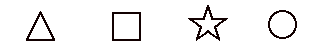
Screen 2:
Just like the last test, each trial will begin when you press and hold the <SPACEBAR> down on the keyboard, which you must hold down until you are sure of your answer. Again, if you release the <SPACEBAR> before you make your decision, you will get no credit for that response.
But this test will be different because you will have to decide which of the two colored keys to push. If the object and word match each other, you will press the GREEN key, but if they do not match, you will press the RED key instead.
Screen 3:
If the word is the same as the object...

star
...you should indicate that they are the "same" by pressing the GREEN key on the keyboard.
Screen 4:
But if the word does not match the object shown...

triangle
...you should press the RED key on the keyboard.
Screen 5:
It is important that you wait until you are completely sure of your answer before you release the <SPACEBAR>. If you hesitate too long to press one of the colored keys AFTER you lift your finger off of the <SPACEBAR>, you will get no credit for that trial. Just make your decision, then release the
<SPACEBAR> and enter your decision as fast as you can.
Use the same finger to hold the <SPACEBAR> down and enter your answer that you used on the previous test. Use this same finger for all the trials.
Do not use two different fingers.
Screen 6:
Wrong answers will count against your score, so try to get as many correct as you can. Make your decisions as quickly as you can without guessing. You will be told if you made the correct choice immediately after each trial.
The mouse will again disappear when the items are shown.
If you have any questions at all, ask now. If not, let's try 4 sample problems now so that you can get comfortable with the procedure:
Screen 7:
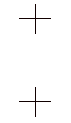
(hold the <spacebar> down)
At this point the subject begins the sample trials. If the subject responds incorrectly on a sample trial (either by pressing the "different" button when the correct answer was "same", or vice versa) they are given these instructions:
Try this last sentence and picture again. Convince yourself that they really are the SAME/DIFFERENT [whichever is appropriate to their error].
Remember to take as much time as you need to make the correct decision.
When you are ready, press "RETURN".
After completing the sample trials the subject was shown these instructions:
Very good. You have completed the sample items. Now we will move on to the actual test items. Remember to make your decision as quickly as you can without sacrificing accuracy. Your score on this test will reflect both the correct and incorrect responses, as well as the speed of your response. Therefore, it will NOT be to your advantage to guess. Wait until you are sure of your decision before lifting your finger off the <SPACEBAR> key and selecting your answer.
Also remember that you may pause as long as you like between each set of objects.
When you are ready to begin, press the "return" key.
After completing the first set (1/3) and second set (2/3) of the trials the subject was shown these instructions:
Great! You have completed 1/3 (or 2/3) of the trials.
Remember to make your selection as quickly as you can without guessing.
Take a moment now to relax before starting the next set. Just press the "return" key when you wish to begin again.
The subject is given an error message if hit the wrong key, lift their finger off of the spacebar too soon (indicating they started responding before physically possible: <150 milliseconds), or took too long to move their finger from the spacebar to the green target key (see methods section). The message indicates the nature of their error, and asks them to try again when they are ready.
Sequence of Test Trials
The actual sequence of trials used is listed on the following page. The first word in each line below indicates the word that was displayed (in extended 18 point Helvetica font) in that trial; the second word indicates the object that was displayed with this word on the same trial. There were three blocks of 24 trials each, with four sample trials in the beginning:
Sample trials:
triangle, star
circle, circle
square, square
square, circle
Test trials:
|
Set 1: |
Set 2: |
Set 3: |
|
triangle, triangle |
circle, square |
star, triangle |
|
circle, square |
star, circle |
square, square |
|
star, star |
triangle, triangle |
circle, circle |
|
circle, circle |
star, square |
square, triangle |
|
square, star |
triangle, triangle |
star, square |
|
star, circle |
square, star |
circle, star |
|
square, square |
circle, circle |
triangle, triangle |
|
circle, triangle |
triangle, square |
square, circle |
|
square, square |
square, circle |
star, star |
|
star, triangle |
triangle, star |
triangle, circle |
|
triangle, circle |
square, square |
square, star |
|
square, triangle |
star, star |
triangle, triangle |
|
circle, circle |
triangle, triangle |
star, star |
|
triangle, triangle |
circle, star |
square, square |
|
star, square |
triangle, circle |
star, circle |
|
triangle, triangle |
square, square |
triangle, triangle |
|
circle, star |
circle, circle |
circle, circle |
|
square, square |
star, triangle |
triangle, star |
|
star, star |
square, square |
circle, circle |
|
triangle, square |
star, star |
square, square |
|
star, star |
circle, circle |
circle, triangle |
|
circle, circle |
square, triangle |
triangle, square |
|
triangle, star |
star, star |
star, star |
|
square, circle |
circle, triangle |
circle, square |
This test leads directly into the SENTENCE-VERIF and SYNTAX test, with a screen indicating that they should push the "return" key when they were ready to proceed.
Sentence Verification test (SENTENCE-VERIF and SYNTAX)
Instructions to Subjects
The following instructions were displayed on a Macintosh Plus computer in 18 point Times font, except for the target sentences which were displayed in extended 18 point Helvetica font (the fonts are shown here in 12 point size for convenience). The graphics shown here are the same size they appear on the screen.
Screen 1:
This is a test of how quickly you can decide whether a sentence correctly describes an arrangement of objects in a picture. Sometimes the sentence will be the same as the arrangement of objects, and sometimes it will be different. The sentences will be similar to the following:
The triangle is beside the square
which is above the star.
There are four kinds of objects that will appear over the course of the test: "triangle," "square," "star," and "circle." Only three of these words will appear in each sentence.
Screen 2:
This is an example of the type of pictures that will be paired with various sentences:

All the pictures will have one circle, one square, one triangle and one star, but each picture will have a different arrangement of these objects.
Screen 3:
This test will follow the same format as the last two: Each trial will begin when you press and hold the <SPACEBAR> down on the keyboard, which you must hold down until you are sure of your answer. Again, if you release the <SPACEBAR> before you make your decision, you will get no credit for that response.
You will again have to decide which colored key to push. If the picture and sentence match each other, you will press the GREEN key, but if they do not match, you will press the RED key instead.
Screen 4:
For example, the sentence below correctly describes the arrangement of objects in the picture:
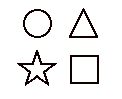
The circle is beside the triangle
which is above the square.
In this case, you would indicate that they are the "same" by pressing the GREEN key on the keyboard.
Screen 5:
The sentence below does not correctly describe the arrangement of objects:
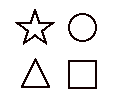
The triangle which the star is above
is beside the circle.
The triangle is not DIRECTLY beside the circle, so the sentence and the picture are "different" from each other. You would indicate this by pressing the RED "D" key on the keyboard.
Screen 6:
In this test, the word "beside" is used to mean "DIRECTLY beside", but NOT "diagonal to". For the picture below, the sentence: "The star is beside the circle..." would be correct, but the sentence: "The star is beside the square..." would NOT be.
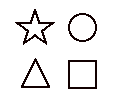
You should also take the word "above" to mean "DIRECTLY above", NOT "diagonally above". For this picture, the sentence "The star is above the triangle..." would be correct, but "The star is above the square..." would NOT be. If any of this doesn't make sense to you, ask to have it explained better.
Screen 7:
Just as with the last test, it is important that you wait until you are completely sure of your answer before you release the <SPACEBAR>. Again, if you hesitate too long to press one of the colored keys AFTER you lift your finger off of the <SPACEBAR>, you will get no credit for that trial. Just make your decision, then release the <SPACEBAR> and enter your decision as fast as you can.
Use the same finger to hold the <SPACEBAR> down and enter your answer that you used for the previous test. Use this same finger for all the trials.
Do not use two different fingers.
Screen 8:
Just like the last test, wrong answers will count against your score, so try to get as many correct as you can. Take only as much time as you need to be sure of your answer. You will be told if you made the correct choice immediately after each trial.
If you have any questions at all, ask now. If not, let's try 8 sample problems now so that you can get comfortable with the procedure...
Screen 9:

(hold the <spacebar> down>
At this point the subject begins attempting sample trials. A example of one of the sample trial screens is as follows:
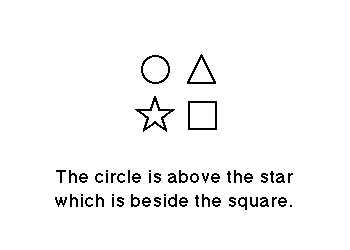
If the subject responds incorrectly on a sample trial (either by pressing the "different" button when the correct answer was "same", or vice versa) they are given these instructions:
Try this last sentence and picture again. Convince yourself that they really are the SAME/DIFFERENT [whichever is appropriate to their error].
Remember to take as much time as you need to make the correct decision.
When you are ready, press "RETURN".
After the first set of 4 sample trials are completed (i.e., the right-branching versions), the following instructions are given:
Very good! Now try a different type of sentence.
You should respond in just the same way as before: If the sentence correctly describes the arrangement of objects then press the GREEN "S" key, if it does not then press the RED "D" key.
Remember to make your selection as quickly as you can without guessing.
Press the "return" key when you are ready.
After the second set of 4 sample trials are completed (i.e., the center-embedded versions) the subject was given these instructions:
Very good. You have completed the sample items. Now we will move on to the actual test items. Remember to make your decision as quickly as you can without sacrificing accuracy. Your score on this test will reflect both the correct and incorrect responses, as well as the speed of your response. Therefore, it will NOT be to your advantage to guess. Wait until you are sure of your decision before lifting your finger off the
<SPACEBAR> key and selecting your answer.
Also remember that you may pause as long as you like between each set of objects.
When you are ready to begin, press the "return" key.
After completion of each set of 8 trials, the subjects are given the following instructions:
Great! You have completed the first set of trials.
The sentences in the next set will be a different type, but you should respond in just the same way as before: If the sentence correctly describes the arrangement of objects then press the GREEN "S" key, if it does not then press the RED "D" key.
Remember to make your selection as quickly as you can without guessing.
Take a moment now to relax before starting the next set. Just press the "return" key when you wish to begin again.
In addition, the subject is informed after 16, 32, and 48 trials that they have completed 1/4, 1/2, or 3/4 of the trials. This was instituted after the 10the subject to reduce subject irritation and fatigue.
The subject is also given an error message if hit the wrong key, lift their finger off of the spacebar too soon (indicating they started responding before physically possible: <150 milliseconds), or took too long to move their finger from the spacebar to the green target key (see methods section). The message indicates the nature of their error, and asks them to try again when they are ready.
Construction of the Sentences
Two prepositions are used in the target sentences: "above" and "beside." There are only two different ways to serially order these prepositions in the sentences:
preposition 1 preposition 2
arbitrary order "a" above beside
arbitrary order "b" beside above
Four different object names are used: "circle," "triangle," "square," and "star." In any given sentence, only three of these object names were used. There are several different possible ways to serially order sets of three of these object names. Four serial orders where chosen arbitrarily, with the only constraint being that each object name occupy each of the serial positions in some sentence at least once:
object name 1 object name 2 object name 3
arbitrary order "1" circle triangle square
arbitrary order "2" triangle star circle
arbitrary order "3" square circle star
arbitrary order "4" star square triangle
Pairs of sentences were then constructed using the following syntactical constructions:
Right-branching: [object name 1] is [preposition 1] the [object name 2]
which is [preposition 2] the [object name 3].
Center-embedded: [object name 1] which the [object name 2] is [preposition 1]
is [preposition 2] the [object name 3].
Thus, sentences where constructed which differed only in syntax, and not in any other aspect (i.e., they have exactly the same words). Differences in meaning between the pairs are exclusively due to differences in syntax.
This resulted in the following 8 pairs of sentences:
preposition
order (a or b)
+ object order Syntax
Sentence (1-4) type
The circle is above the triangle which is beside the square a1 RB
The circle which the triangle is above is beside the square a1 CE
The triangle is above the star which is beside the circle a2 RB
The triangle which the star is above is beside the circle a2 CE
The square is above the circle which is beside the star a3 RB
The square which the circle is above is beside the star a3 CE
The star is above the square which is beside the triangle a4 RB
The star which the square is above is beside the triangle a4 CE
The circle is beside the triangle which is above the square b1 RB
The circle which the triangle is beside is above the square b1 CE
The triangle is beside the star which is above the circle b2 RB
The triangle which the star is beside is above the circle b2 CE
The square is beside the circle which is above the star b3 RB
The square which the circle is beside is above the star b3 CE
The star is beside the square which is above the triangle b4 RB
The star which the square is beside is above the triangle b4 CE
Order of Appearance of Test Sentences:
The trials are divided into 2 sets (which differ in their truth value: "same" vs. "different"). Each set comprises two subsets: one containing right-branching (RB) versions only and one containing center-embedded (CE) versions only. Each subset contains 2 (preposition sequence) X 4 (object name sequence) = 8 total sentences. However, of these only half of the RB sentences in a subset have the same truth value as the corresponding sentences in the CE subset, such that knowledge of the previous set would not allow the subject to easily guess the truth value of a similar sentence in the present set.
Furthermore, in half the "different" trials, the first clause does not match the picture (e.g., a picture of a square NOT beside a circle matched with the following sentence: "The square is beside the circle which is above the star") In these sentences, the subject would not have to read the whole sentence to determine that it did not match the picture. Conversely, in the other half of the "different" sentences, the last clause did not match the picture, which thereby required the subject to read the whole sentence to determine its truth value. This was necessary because a pilot study had shown that some subjects quickly learned to attend only to the last clause of the sentences, and thereby were able to have significantly faster average reaction times. This difference in reaction time was caused not by intrinsic differences in processing speed, but by a fundamental difference in strategy between subjects.
All the sentences within each set and subset were pseudo-randomized. Thus, elaborate steps were taken to eliminate as much as possible gross differences in strategies and/or the possibility of correctly predicting answers.
The list below contains the actual order of the sentences as they appeared to each subject. Note that the sample trial sentences are unique and are not found later in the test. The codes refer to the following:
same = picture and sentence match
different (1st) = first part of the sentence does not match the arrangement of objects (but the second part does)
different (2nd) = second part of the sentence does not match the arrangement of objects (but the first part does)
a1, a2, a3, a4, b1, b2, b3, b4 = order of prepositions (a vs. b) and order of objects (1, 2, 3, 4) - see above; sample trial codes end with "s"
RB = right branching
CE = center embedded
Sample trials
The circle is above the star which is beside the square, same, a5s, RB
The triangle is beside the square which is above the star, different (2nd), b6s, RB
The square is above the triangle which is beside the circle, different (1st), a7s, RB
The star is beside the circle which is above the square, same, b8s, RB
The circle which the star is above is beside the square, different (1st), a5s, CE
The triangle which the square is beside is above the star, same, b6s, CE
The square which the triangle is above is beside the circle, same, a7s, CE
The star which the circle is beside is above the square, different (2nd), b8s, CE
Test trials First set:
The square is beside the circle which is above the star, same, b3, RB
The triangle is above the star which is beside the circle, different (1st), a2, RB
The circle is beside the triangle which is above the square, different (2nd), b1, RB
The star is above the square which is beside the triangle, different (2nd), a4, RB
The triangle is beside the star which is above the circle, same, b2, RB
The circle is above the triangle which is beside the square, same, a1, RB
The star is beside the square which is above the triangle, different (1st), b4, RB
The square is above the circle which is beside the star, same, a3, RB
The square which the circle is above is beside the star, different (1st), a3, CE
The triangle which the star is beside is above the circle, same, b2, CE
The circle which the triangle is above is beside the square, same, a1, CE
The square which the circle is beside is above the star, different (2nd), b3, CE
The star which the square is above is beside the triangle, same, a4, CE
The circle which the triangle is beside is above the square, different (1st), b1, CE
The triangle which the star is above is beside the circle, different (2nd), a2, CE
The star which the square is beside is above the triangle, same, b4, CE
Second set:
The square is beside the circle which is above the star, different (1st), b3, RB
The star is above the square which is beside the triangle, same, a4, RB
The circle is beside the triangle which is above the square, same, b1, RB
The square is above the circle which is beside the star, different (2nd), a3, RB
The triangle is beside the star which is above the circle, different (2nd), b2, RB
The circle is above the triangle which is beside the square, different (1st), a1, RB
The star is beside the square which is above the triangle, same, b4, RB
The triangle is above the star which is beside the circle, same, a2, RB
The square which the circle is beside is above the star, same, b3, CE
The star which the square is above is beside the triangle, different (1st), a4, CE
The circle which the triangle is beside is above the square, same, b1, CE
The triangle which the star is above is beside the circle, same, a2, CE
The star which the square is beside is above the triangle, different (2nd), b4, CE
The circle which the triangle is above is beside the square, different (2nd), a1, CE
The triangle which the star is beside is above the circle, different (1st), b2, CE
The square which the circle is above is beside the star, same, a3, CE
Second half:
First set:
The star is above the square which is beside the triangle, different (1st), a4, RB
The square is beside the circle which is above the star, same, b3, RB
The triangle is above the star which is beside the circle, different (2nd), a2, RB
The circle is beside the triangle which is above the square, different (1st), b1, RB
The square is above the circle which is beside the star, same, a3, RB
The triangle is beside the star which is above the circle, same, b2, RB
The circle is above the triangle which is beside the square, same, a1, RB
The star is beside the square which is above the triangle, different (2nd), b4, RB
The square which the circle is beside is above the star, different (1st), b3, CE
The circle which the triangle is above is beside the square, same, a1, CE
The triangle which the star is beside is above the circle, same, b2, CE
The star which the square is above is beside the triangle, same, a4, CE
The circle which the triangle is beside is above the square, different (2nd), b1, CE
The triangle which the star is above is beside the circle, different (1st), a2, CE
The star which the square is beside is above the triangle, same, b4, CE
The square which the circle is above is beside the star, different (2nd), a3, CE
Second set:
The square is beside the circle which is above the star, different (2nd), b3, RB
The triangle is above the star which is beside the circle, same, a2, RB
The star is beside the square which is above the triangle, same, b4, RB
The square is above the circle which is beside the star, different (1st), a3, RB
The circle is beside the triangle which is above the square, same, b1, RB
The star is above the square which is beside the triangle, same, a4, RB
The triangle is beside the star which is above the circle, different (1st), b2, RB
The circle is above the triangle which is beside the square, different (2nd), a1, RB
The star which the square is above is beside the triangle, different (2nd), a4, CE
The square which the circle is beside is above the star, same, b3, CE
The circle which the triangle is above is beside the square, different (1st), a1, CE
The triangle which the star is beside is above the circle, different (2nd), b2, CE
The square which the circle is above is beside the star, same, a3, CE
The circle which the triangle is beside is above the square, same, b1, CE
The triangle which the star is above is beside the circle, same, a2, CE
The star which the square is beside is above the triangle, different (1st), b4, CE
Mental Rotation Reaction Time Test (MRT)
This is an adaptation of the pencil-and-paper Mental Rotation Test of Vandenberg and Kuse. The items appear in pairs, but in the same order as the pencil-and-paper version. The subject is instructed to press one key on the keyboard if the pair can be rotated so that they are the same object, or another key if the cannot (see below). See the methods section for more detail on timing details and methodology of this test (and the other reaction time tests). The sample trials use eight pairs taken from the sample trials of the pencil-and-paper version. As indicated in the methods chapter, the graphics for this test were individually scanned into the computer, enlarged so that they just fit into an area 6.5 cm square (all items were enlarged the same proportion from the original pencil-and-paper version), and manually retouched to maximize clarity. Examples of the images appear below, in approximately the same size as they appeared on screen.
Instructions to Subjects
The following instructions were displayed on a Macintosh Plus computer in 18 point Times font:
Screen 1:
First a few words about how to navigate through the instructions.
To move to the next page:
Press the "Next Page" button by moving the mouse "hand" icon over the button and pressing the mouse button down, or simply press the "return" key.
To see the previous page again:
Press the "Previous Page" button by moving the mouse "hand" icon over the button and pressing the mouse button down.
Screen 2:
This is a test of your ability to tell whether or not two pictures are different views of the same object. If the pictures are of the same object, they will be different only in the angle at which the object is being viewed. Examples of the kind of pictures you will be looking at are shown on the next page:
Screen 3:
These are two different views of the same object. Look at each of them to satisfy yourself that they are the same object only presented at different angles from one another.
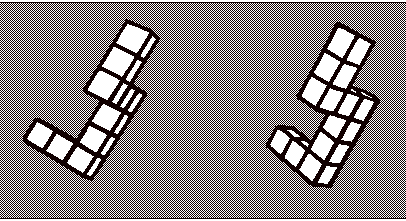
Screen 4:
Below are drawings of two different objects. They cannot be made to match each other by rotating them in different directions. Take a moment to satisfy yourself that the two sets of views really are of different objects.

Screen 5:
For each problem you will be shown two of these objects. You are to decide if they are the same or different. This test will follow the same format as the last three computer-based tests you have taken: Each trial will begin when you press and hold the <SPACEBAR> down on the keyboard, which you must hold down until you are sure of your answer. Once again, if you release the <SPACEBAR> before you make your decision, you will get no credit for that response.
You will then decide which colored key to push. If the 2 objects are the same, you will press the GREEN key, but if they are different, you will press the RED key instead.
Screen 6:
Just as with the last three computer-based tests, it is important that you wait until you are completely sure of your answer before you release the <SPACEBAR>. If you hesitate too long to press one of the colored keys AFTER you lift your finger off of the <SPACEBAR>, you will get no credit for that trial. Just make your decision, then release the <SPACEBAR> and enter your decision as fast as you can.
Use the same finger to hold the <SPACEBAR> down and enter your answer that you used for the other computer tests. Use this same finger for all the trials.
Do not use two different fingers.
Screen 7:
Just like the last test, wrong answers will count against your score, so try to get as many correct as you can. Take only as much time as you need to be sure of your answer. You will be told if you made the correct choice immediately after each trial.
If you have any questions at all, ask now. If not, let's try 8 sample problems now so that you can get comfortable with the procedure...
Screen 8:

(NOTE: this view slightly cropped to fit the margins on this page; the actual screen view is wider and taller)
At this point the subject begins attempting sample trials. The first sample trial looks like this:
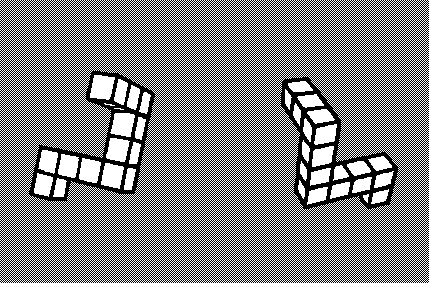
(NOTE: this view slightly cropped to fit the margins on this page; the actual screen view is wider and taller)
If any are missed, the subject is shown the missed pair again, with instructions to look at the pair as long as they need to convince themselves that the pair really are the same (or different, depending on the specific sample trial). After the sample trials are completed the subject was given these instructions:
Very good. You have completed the sample items. Now we will move on to the actual test items. Remember to make your decision as quickly as you can without sacrificing accuracy. Your score on this test will reflect both the correct and incorrect responses, as well as the speed of your response. Therefore, it will not be to your advantage to guess. Be sure to wait until you are confident of your decision before lifting your finger off the <SPACEBAR> button and selecting your answer, or else you will not receive credit for your response.
Also remember that you may take as long as you like between each set of objects.
When you are ready to begin, press "return."
As with the other reaction time tests described above, the subject is given an error message if hit the wrong key, lift their finger off of the spacebar too soon (indicating they started responding before physically possible: <150 milliseconds), or took too long to move their finger from the spacebar to the green target key (see methods section). The message indicates the nature of their error, and asks them to try again when they are ready.
Wisconsin Card Sort Test - computerized adaptation (WCST)
As noted in the method section and elsewhere, this standard test of prefrontal functioning requires the subject to figure out the sorting criteria for a set of cards without explicitly being told how. See method section (chapter 6) for more detail on the test in general, and this adaptation in particular.
Instructions Given to Subjects
The following instructions were displayed on a Macintosh Plus computer in 18 point Times font:
Screen 1:
First a few words about how to navigate through the instructions.
To move to the next page:
Press the "Next Page" button by moving the mouse "hand" icon over the button and pressing the mouse button down, or simply press the "return" key.
To see the previous page again:
Press the "Previous Page" button by moving the mouse "hand" icon over the button and pressing the mouse button down.
Screen 2:
In this test you will be asked to match a set of cards with one of four "target" cards. You will NOT be told how to match them, you will only be told whether your choice is "RIGHT" or "WRONG". Don't worry if you keep getting them
"WRONG" - this is completely normal. Just keep trying to figure out how they are supposed to be sorted.
On the next page you will see the actual layout of the cards. The "target" cards will always be shown at the top of the screen, and the next card to be sorted will appear at the bottom. To you make your choice, just move the mouse
"hand" icon onto the target card you believe matches the current card, and then push the mouse button.
Screen 3:
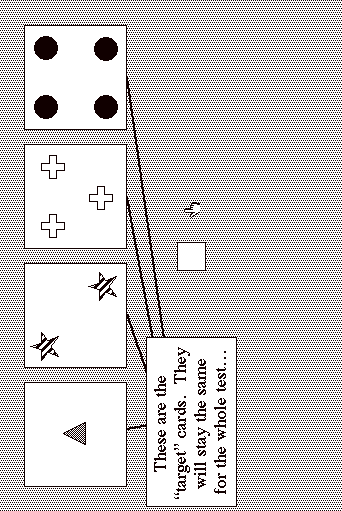
Screen 4:
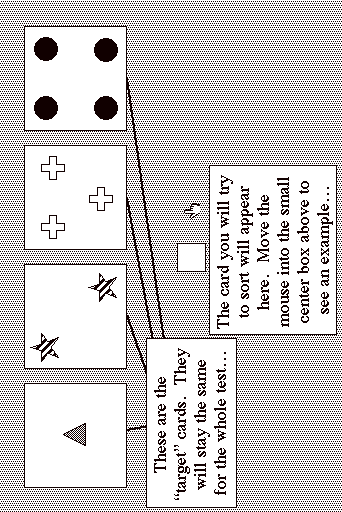
Screen 5:

Screen 6:
Good. That is how you enter your guess. During the actual test trials, you will only be told that your choice is either "RIGHT" or "WRONG". No other clues will be given, so just keep trying to figure out how to sort them. Again, don't worry about getting many of them "WRONG", this is supposed to happen.
You will be completely free to work at your own pace. When you are ready to begin each new trial, just move the mouse "hand" into the box. After a short delay, the next card will be displayed and you can go ahead and make your guess.
If you have any questions, feel free to ask them now. Otherwise, go on to the next page when you are ready to start...
Screen 7:

Screen 8: (first trial)
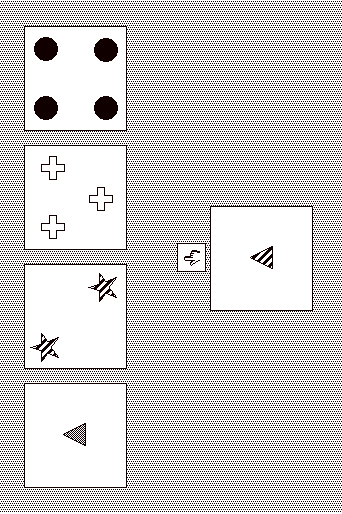
The order of appearance of the cards was as follows:
|
trial # |
trial card |
trial # |
trial card |
|
1 |
1 striped triangle |
33 |
3 black circles |
|
2 |
4 grey crosses |
34 |
4 white crosses |
|
3 |
2 black triangles |
35 |
1 striped star |
|
4 |
1 grey circle |
36 |
4 white triangles |
|
5 |
4 striped stars |
37 |
2 black circles |
|
6 |
1 white cross |
38 |
3 white stars |
|
7 |
4 black triangles |
39 |
1 striped circle |
|
8 |
3 grey circles |
40 |
4 black crosses |
|
9 |
4 striped crosses |
41 |
1 grey triangle |
|
10 |
2 white circles |
42 |
3 black stars |
|
11 |
1 black star |
43 |
4 white circles |
|
12 |
3 grey triangle |
44 |
2 striped triangles |
|
13 |
2 black crosses |
45 |
3 grey stars |
|
14 |
1 white star |
46 |
2 white crosses |
|
15 |
3 striped triangles |
47 |
1 black circle |
|
16 |
4 black circles |
48 |
3 white triangles |
|
17 |
2 grey stars |
49 |
2 striped crosses |
|
18 |
3 white circles |
50 |
4 white stars |
|
19 |
4 grey triangles |
51 |
1 black triangle |
|
20 |
1 white circle |
52 |
3 striped stars |
|
21 |
2 black stars |
53 |
2 grey circles |
|
22 |
3 striped crosses |
54 |
4 striped triangles |
|
23 |
2 white stars |
55 |
1 black crosses |
|
24 |
3 black triangles |
56 |
3 striped circles |
|
25 |
4 grey stars |
57 |
2 grey crosses |
|
26 |
2 white triangles |
58 |
1 white triangle |
|
27 |
3 black crosses |
59 |
3 grey crosses |
|
28 |
4 grey circles |
60 |
2 striped circles |
|
29 |
2 striped stars |
61 |
4 black stars |
|
30 |
1 grey cross |
62 |
3 white crosses |
|
31 |
4 striped circles |
63 |
2 grey triangles |
|
32 |
1 grey star |
64 |
1 striped cross |
Copyright 1997 by Paul Thomas Schoenemann